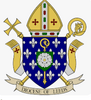Internet Safety
Keeping St John’s E-safe!
Both in school and at home it is important that we stay safe!
During each computing lesson, we discuss the need to stay safe online and how we go about achieving this.
Take a look at theThink You Know website, get advice and learn how you can be safer using technology and on the internet.
Click on the blue picture if you are in KS1:
Click on the yellow picture if you are in KS2:
Visit the BBC Website for 8 top tips for staying safe online:

Please find below links to documents giving advice to parents on internet safety for various games consoles, including how to set up parental controls. Click on the link to open the PDF document.
Parental Guidance - Nintendo 3DS
Parental Guidance - Xbox Family
Parental Guidance - Playstation
Parental Guidance - Nintendo Switch
You may also find the following links useful:
How to turn on restrictions:
- on iPhones and iPads - https://support.apple.com/en-gb/HT201304
- on Kindle tablets - https://www.amazon.co.uk/gp/help/customer/display.html?nodeId=201829940
- on Android devices - https://www.wikihow.tech/Set-Up-Parental-Controls-in-Android
- on YouTube - https://support.google.com/youtube/answer/174084
Monitoring screen time:
- Article "How much screen time is too much for our children?" https://www.manchestereveningnews.co.uk/whats-on/family-kids-news/screen-time-technology-kids-limit-13464670
- Article "Limiting children's screen time linked to better cognition" https://www.bbc.co.uk/news/health-45651725








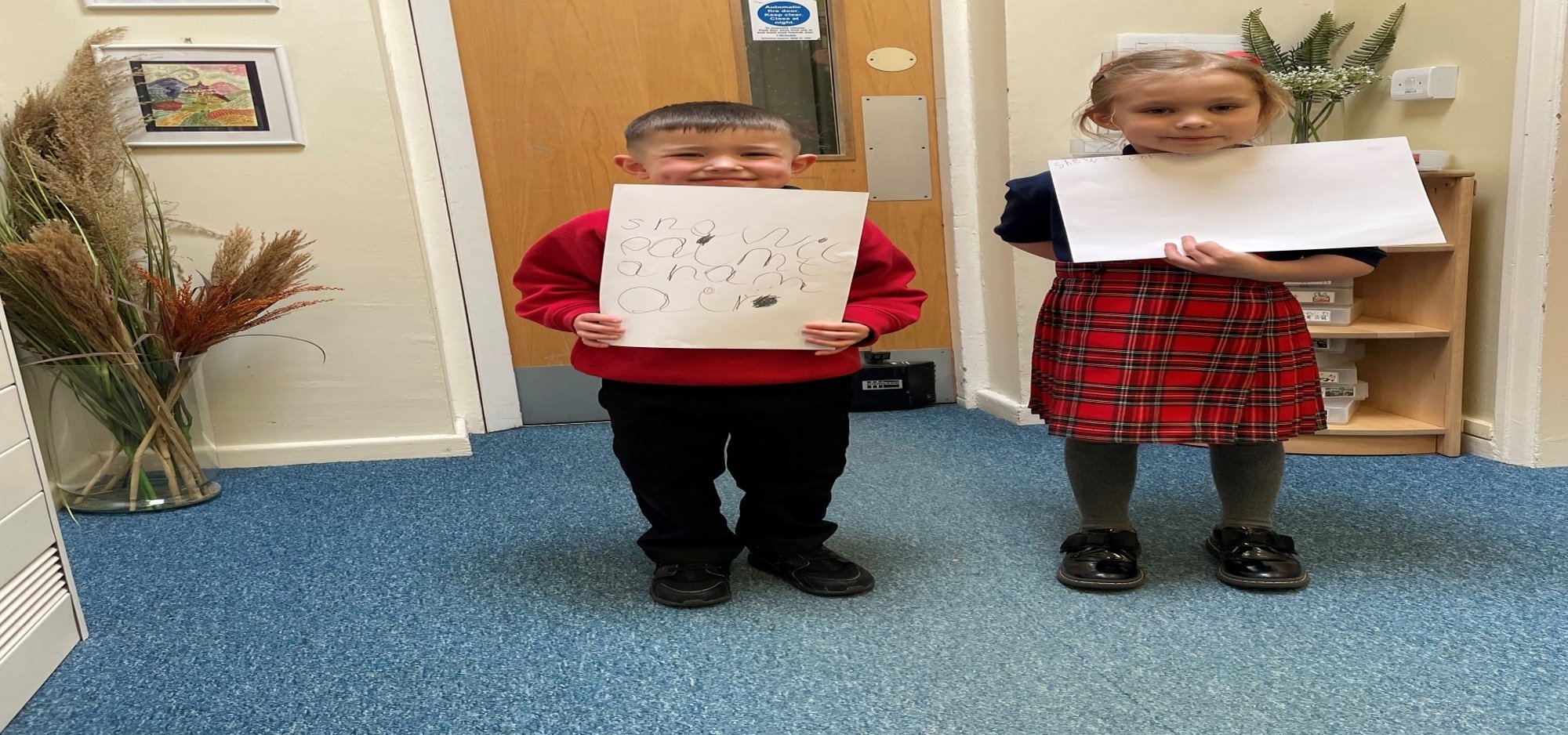







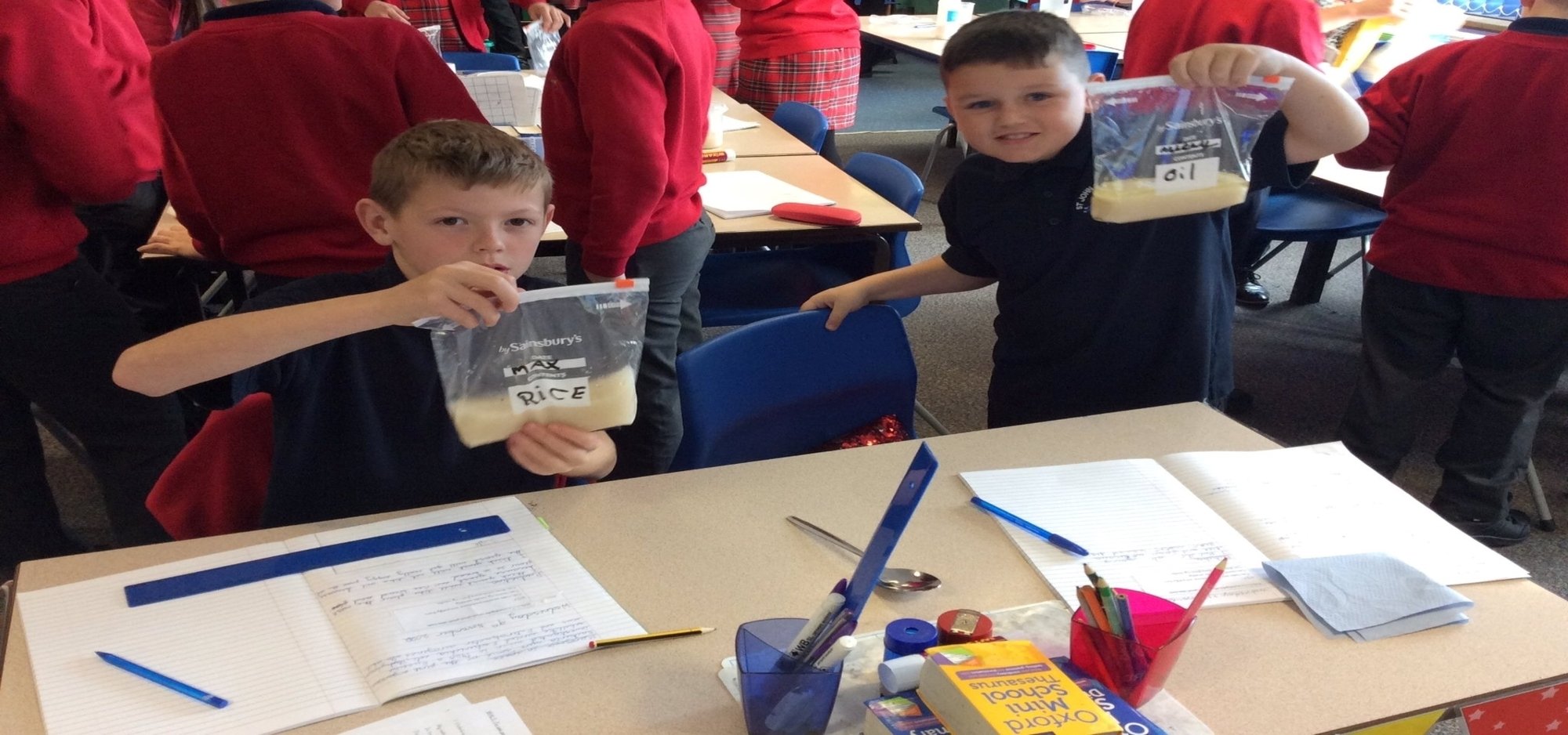


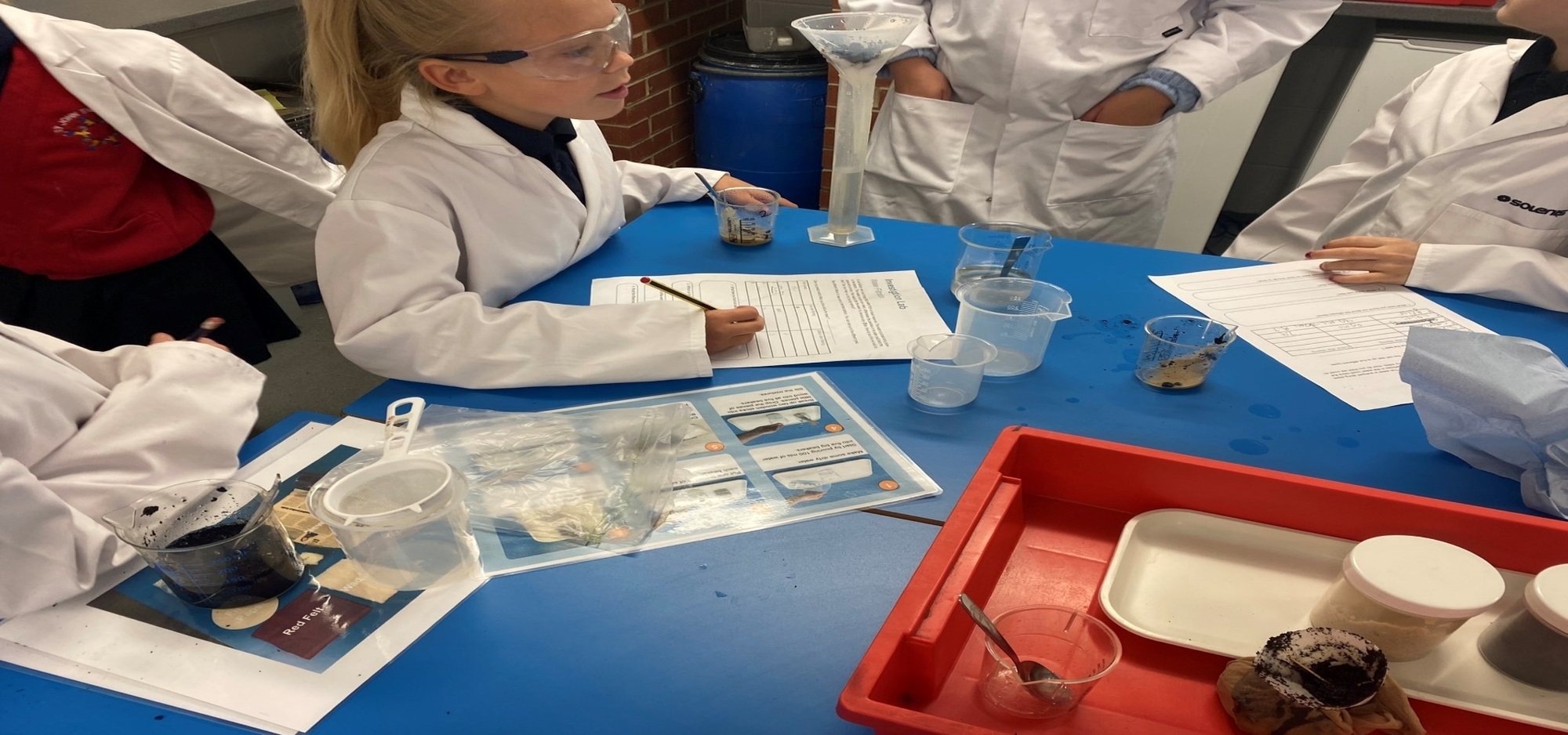




.PNG)